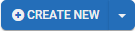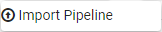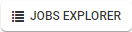Versions Compared
| Version | Old Version 8 | New Version 9 |
|---|---|---|
| Changes made by | ||
| Saved on |
Key
- This line was added.
- This line was removed.
- Formatting was changed.
anaging automated workflows, or pipelines, of data through a system is done from the Centro Pipeline Manager. The Pipeline Manager enables you to create, edit, find, manage, and execute pipelines.
 Image Modified
Image Modified| Expand | ||
|---|---|---|
| ||
Search - Enter text to search for a pipeline. The search automatically performs partial searches. Wildcard characters are not permitted.  Image Modified Image ModifiedSort - Sort pipelines alphabetically in ascending or descending order using the sort toggle button.  Image Added Image Added |
| Expand | ||||||||
|---|---|---|---|---|---|---|---|---|
| ||||||||
 Image Modified Image Modified
|
| Expand | |||||||||||||||||||||||||||
|---|---|---|---|---|---|---|---|---|---|---|---|---|---|---|---|---|---|---|---|---|---|---|---|---|---|---|---|
| |||||||||||||||||||||||||||
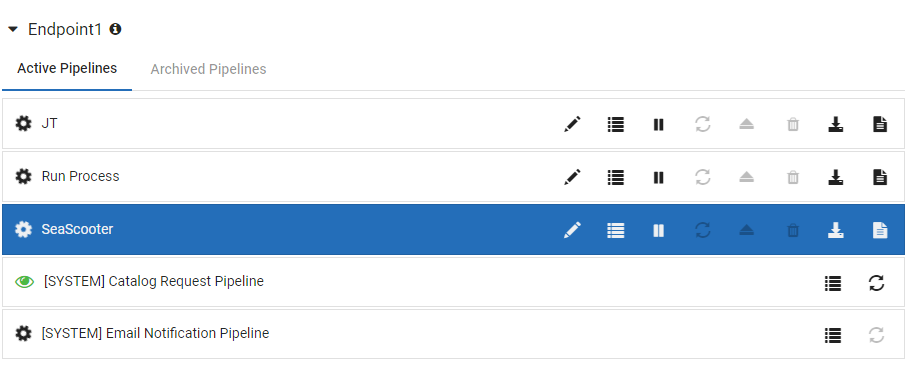 Image Modified Image ModifiedDeployment Icons
Deployed/Not deployed
|
| Expand | ||
|---|---|---|
| ||
The pipeline Info tab displays general information, configuration, trigger configuration, action sequence, and history. 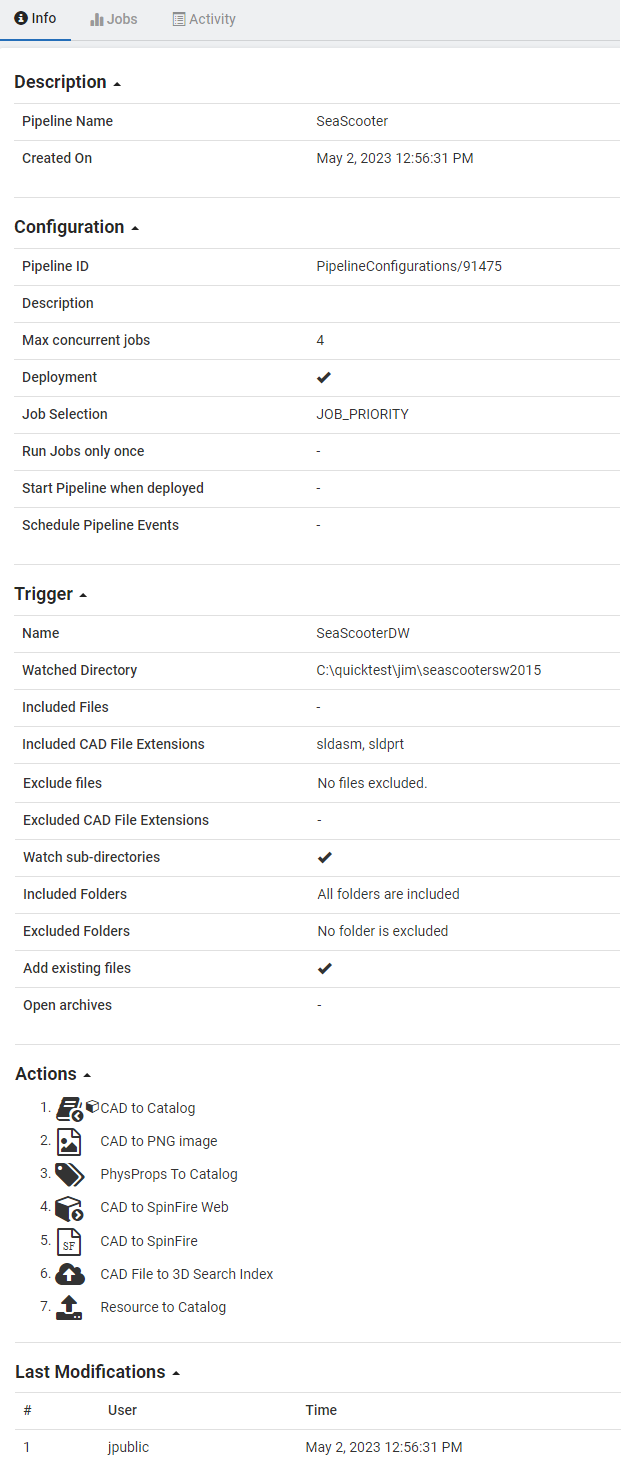 Image Modified Image Modified |
| Expand | ||
|---|---|---|
| ||
The Activity tab displays The Activity tab displays the actions taken on the pipeline. 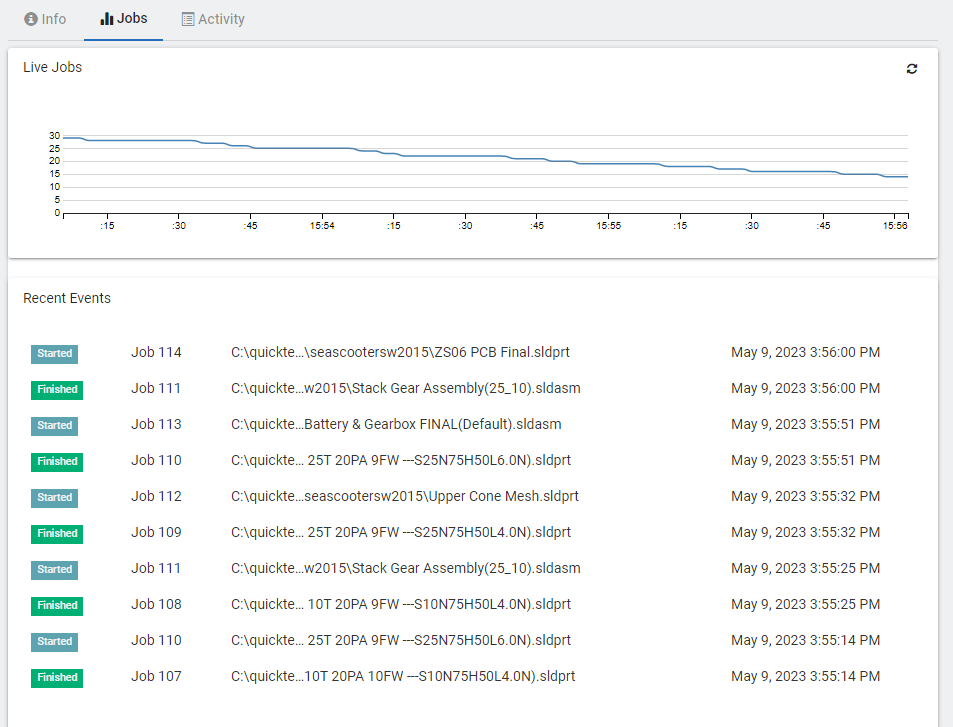 Image Modified Image ModifiedFilters - Filter Filter the list down by Agent name, Subject name, Agent Type, or Action type. Action list - List of all actions taken on the selected pipeline. |