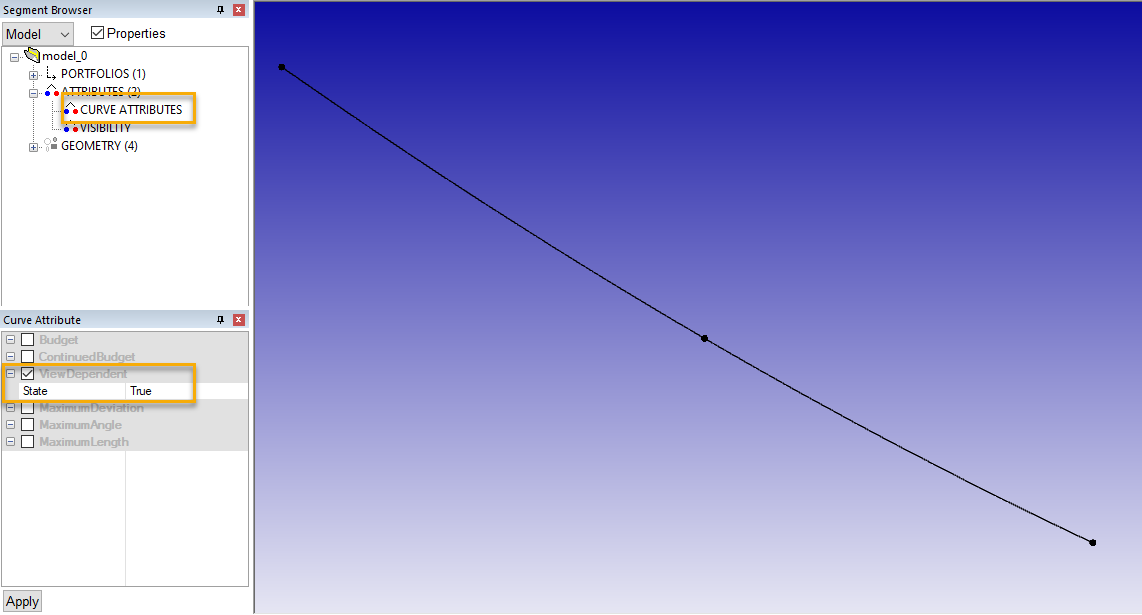...
The scale of the data, the default curve attributes, and the camera settings combine to show an arc rendered as a straight line. If the camera were zoomed out, this level of tessellation might be satisfactory. Assuming it’s not, let’s see what we can do to fix the problem.
\uD83D\uDCD8 Instructions
There are two approaches that could be employed in this example to render the arc as a curve.
Add the following to the code above;
Code Block key.GetCurveAttributeControl().SetViewDependent(true);to make this arc’s tessellation view dependent (cf. https://docs.techsoft3d.com/hps/latest/api_ref/cs/class_h_p_s_1_1_curve_attribute_control.html ). This adjusts the tessellation as you zoom in to render the curve smoothly.
The tessellation for view independent curves is set (based on the curve attribute defaults) once and does not change dynamically with camera adjustments. Consider setting other curve attributes for a view independent result that meets your needs.
...
A couple things to note:
...
After the curve tessellation is computed and rendered for view independent curves, changing the curve attributes will not result in an updated rendering. The curve attributes should be set prior to the initial rendering. A file I/O cycle will also force a curve tessellation update.
...
For more information on fixing this issue, check out our forum post.
\uD83D\uDCCB Related articles
...