| Section |
|---|
| Column |
|---|
| Expand |
|---|
|
Determines the X, Y, and Z coordinates of a selected point on the model. |
| Expand |
|---|
| title | Arc Center Coordinates |
|---|
|
Determines the X, Y, and Z coordinates of the center of a selected arc on the model. |
| Expand |
|---|
|
Measures the length of an edge on the model. The edge is highlighted when the pointer is properly positioned. |
| Expand |
|---|
|
Measures the distance between a selected surface and the nearest surface. Every surface has a normal, that is, a vector perpendicular to the surface. When you pick a point on a surface, SpinFire Ultimate searches the normal in the opposite direction until it comes across another surface. The thickness measurement is the distance between the point on the surface you picked and the corresponding point on the opposite surface. |
| Expand |
|---|
|
Measures the distance between two selected points on the model. You can also choose to measure the distance between two points with respect to the X-, Y-, or Z-axis by selecting the appropriate radio button in the Point to Point dialog box. Right-click a markup to change its properties. |
| Expand |
|---|
|
Measures the distance between a selected point and an edge on the model. |
| Expand |
|---|
|
Measures the distance between the center of a selected arc on the model and an edge on the model. |
| Expand |
|---|
| title | Arc Center to Arc Center |
|---|
|
Measures the distance between the centers of two selected arcs on the model. |
Arc Center to Surface Point| Expand |
|---|
| title | Surface Point to Surface Point |
|---|
|
Measures the distance between two points on a surface on the model or between two points on two different surfaces. |
| Expand |
|---|
| title | Surface Point to Edge |
|---|
|
Measures the distance between a point on a model surface and a selected edge. |
| Expand |
|---|
title | Measures the distance between the center of a selected arc on the model and a surface point on the model. |
|
Measures the length of a tube between first and last radii selections—generates the total centerline length |
| Expand |
|---|
| title | Sum of Connected Edges |
|---|
|
Calculates the sum of any number of connected edges selected by the user| Expand |
|---|
|
Measures the shortest distance between two sets of points or surfaces. |
| Expand |
|---|
| title | Minimum Thickness... |
|---|
|
Calculates the minimum thickness of a set of points or surfaces. |
| Expand |
|---|
| title | Minimum Distance Between Edges |
|---|
|
Measures the shortest distance between two edges on the model. |
| Expand |
|---|
| title | Minimum Distance Between Two Surfaces |
|---|
|
Measures the shortest distance between two surfaces. |
| Expand |
|---|
| title | Minimum Distance From Arc Center to Surface |
|---|
|
Measures the shortest distance from a selected arc center point to a surface. |
| Expand |
|---|
| title | Boundary Center by Edges |
|---|
|
Determines the center point of a boundary defined by connected edges. SpinFire Ultimate will automatically find the connected edges that form the boundary and then determine the center point. You may need to click more than one edge for SpinFire Ultimate to be able to determine the boundary center. For example, if you click an edge on a cube, SpinFire Ultimate will not know which square boundary you want to define. When you click a second edge, SpinFire Ultimate will then be able to calculate the boundary and determine the center point. |
| Expand |
|---|
| title | Boundary Area by Edges |
|---|
|
Calculates the area of a boundary defined by connected edges. SpinFire Ultimate will automatically find the connected edges that form the boundary and then determine the boundary area. You may need to click more than one edge for SpinFire Ultimate to be able to determine the boundary area. For example, if you click an edge on a cube, SpinFire Ultimate will not know which square boundary you want to define. When you click a second edge, SpinFire Ultimate will then be able to calculate the boundary and determine the area. |
 Image Added Image Added
|
Distance Between Two Surfaces | Measures the distance between two flat parallel surfaces. If you select a second surface that is not flat and parallel to the first pick, an error message will appear. The attachment point on the first selected surface is projected onto the second surface. |
| Column |
|---|
|
 Image Removed Image Removed
|
| This command can also be used to determine the area of a void. The accuracy of the measurement depends on the degree of tessellation specified by the importer settings (greater tessellation means greater accuracy and longer processing time). |
|
| Expand |
|---|
| title | Boundary Volume by Surfaces |
|---|
|
Calculates the volume of a space defined by connected surfaces. You may need to click more than one surface for SpinFire Ultimate to be able to determine volume.  Image Added Image Added
| Info |
|---|
| This command can also be used to determine the volume of a void. The accuracy of the measurement depends on the degree of tessellation specified by the importer settings (greater tessellation means greater accuracy and longer processing time). |
|
Measurement Tips
3D Linear Menu
Working with Linear Measurements
2D Viewer Settings
3D Viewer Settings
 Image Modified
Image Modified


