By default, the cross-section plane will be bounded by the YZ axis that passes through the (0,0,0) point of the global coordinate system. Use the Move Settings, Movement, Position, Orientand Orientation, and Settings options (tabs on the Define Section dialog box) to precisely define other viewpoints and settings. (See also Working with Cross Sections.)
| Expand |
|---|
| Use these options to change default color settings, show/hide section planes, and "cycle" through 1-, 2-, and 3-plane sections and viewpoints.  Image Added Image Added
|
| Expand |
|---|
| Move or rotate an enabled plane a certain number of units along its axis. 
|
| Expand |
|---|
| Choose a point the plane will intersect. Specify a point by entering its coordinates in the X, Y, and Z fields, or click the Pick button to specify the point in the scene directly. 
|
| Expand |
|---|
| Orient the plane with respect to a specified element. Alignment may be specified by entering vector values in the X, Y, and Z fields, or by choosing an option from the drop-down menu. 
| | Expand |
|---|
| Use these options to change default color settings, show/hide section planes, and "cycle" through 1-, 2-, and 3-plane sections and viewpoints.  Image Removed Image Removed
| 


