The Options button opens a dialog box that features settings for each importer (e.g., Attributes and Tessellation Level and Type). Each importer has its own set of unique options. Some common options associate file extensions with the importer, determine the default unit of measurement, set the precision of trimesh approximation, and select filters for entities associated with that file type. After you have made desired changes in the dialog box, be sure to click the OK button. 
|